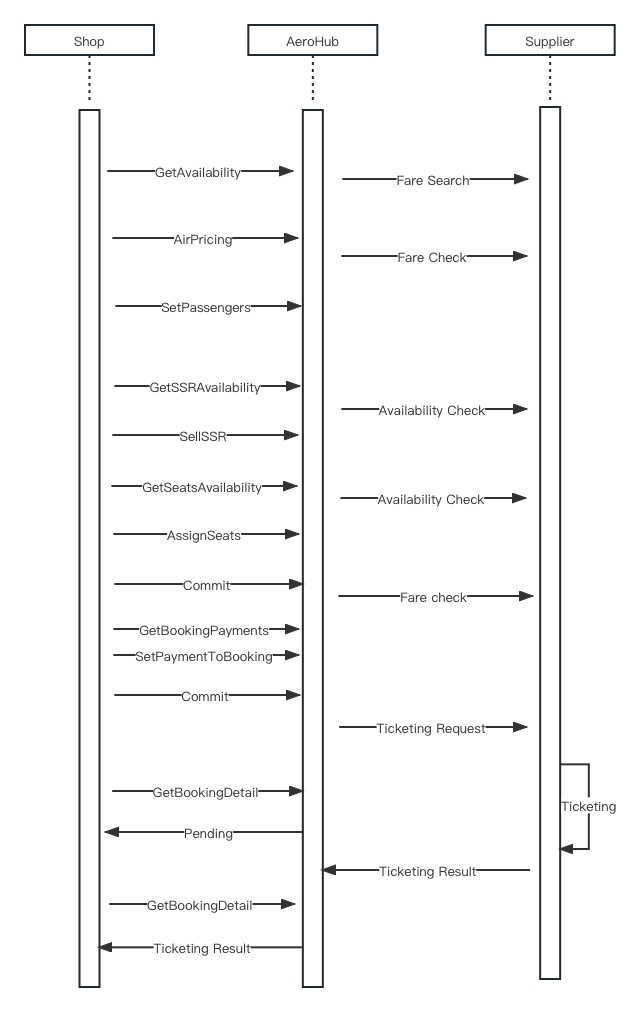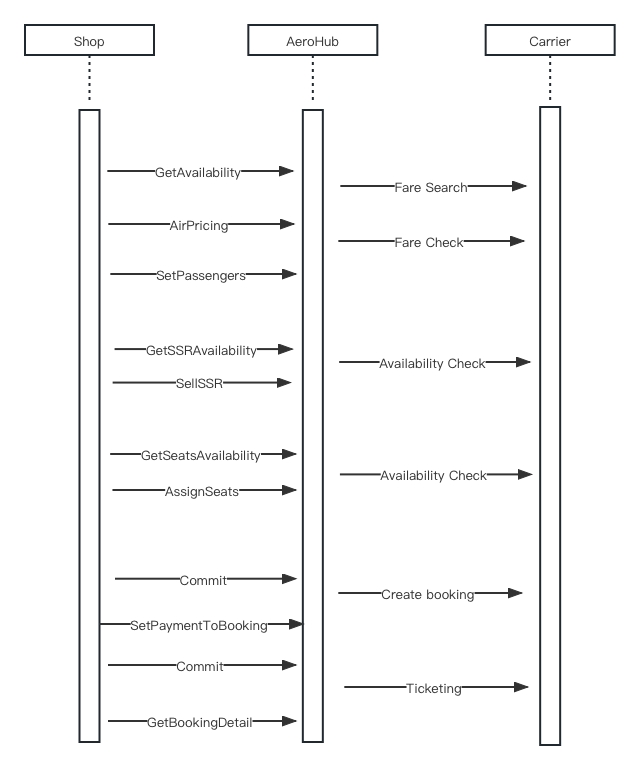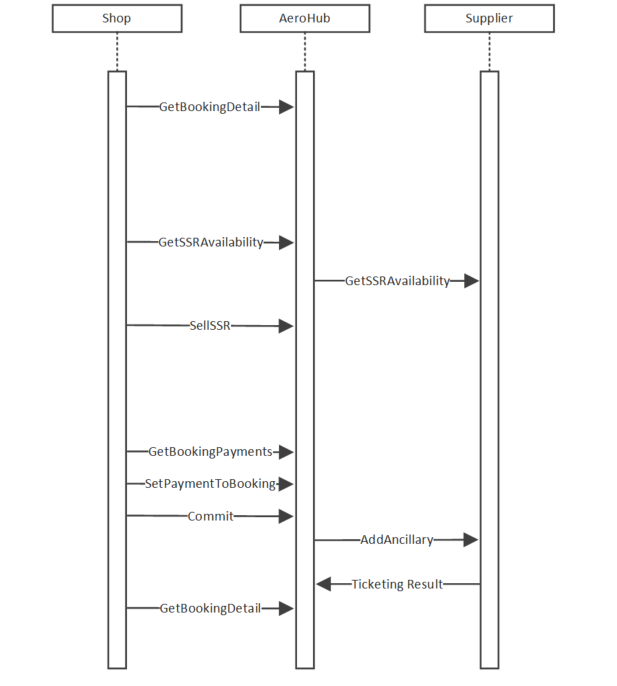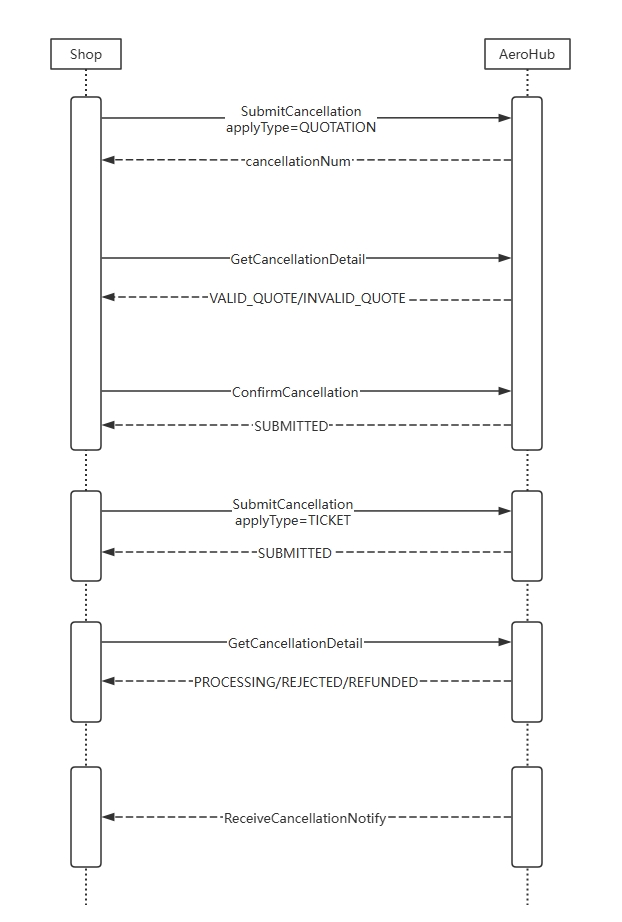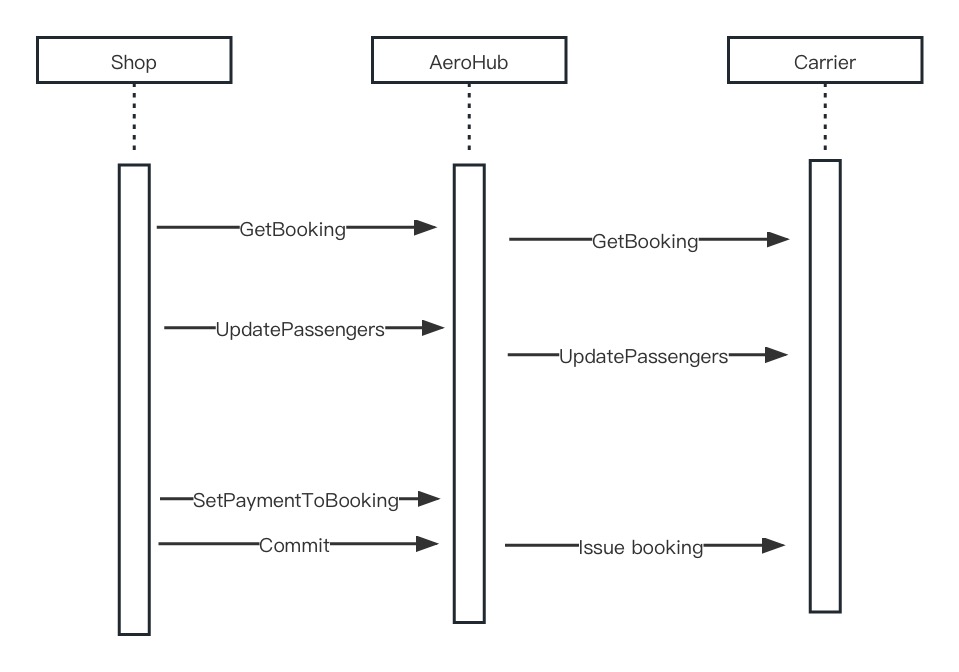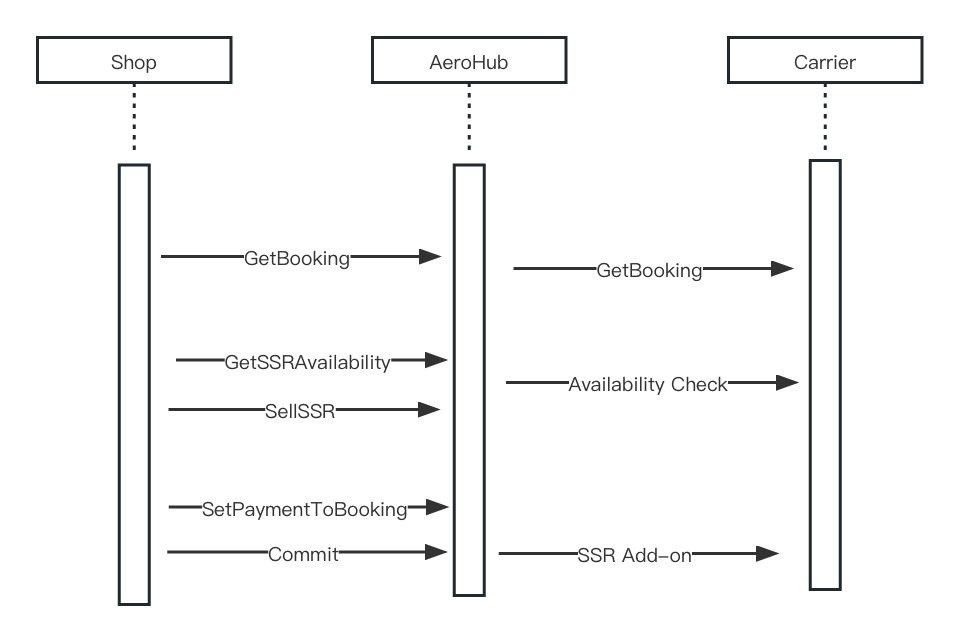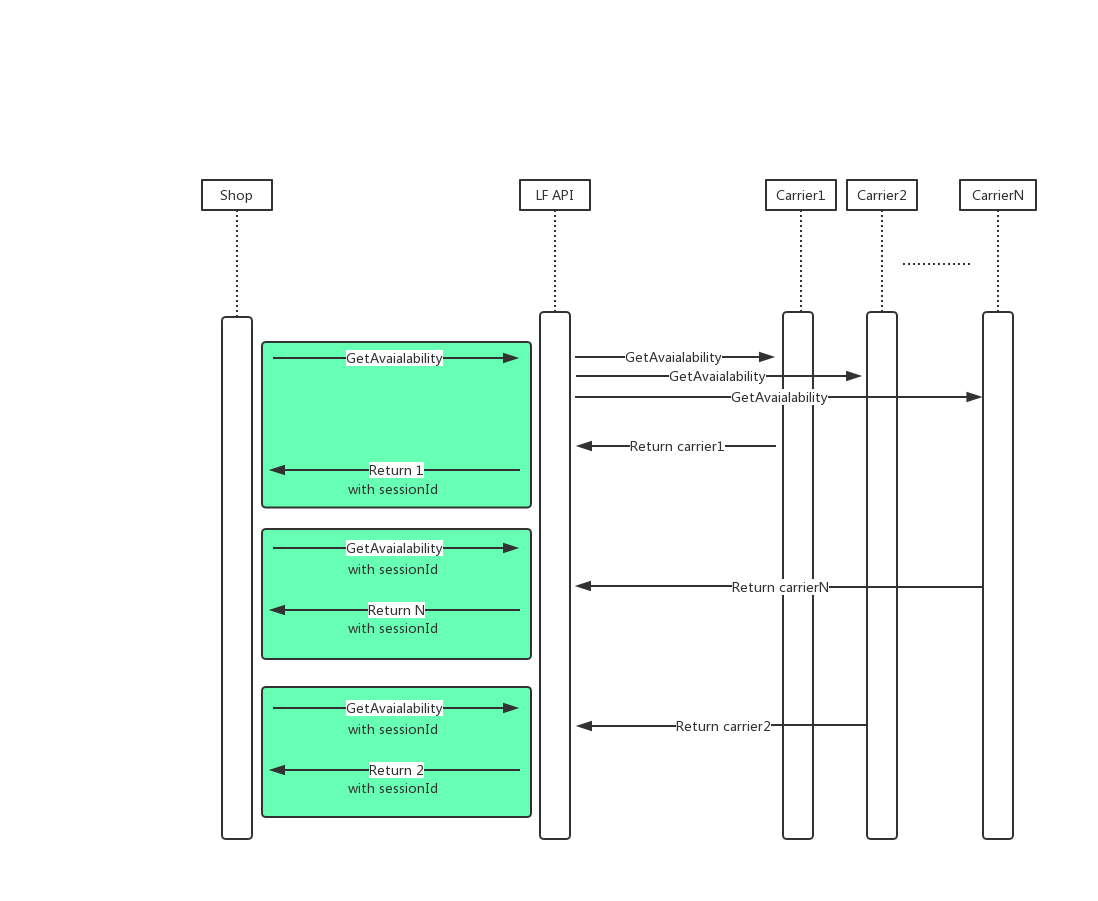API Integration Cases
- How to create a new FareMarket booking with ancillaries
- How to create a new TechHub booking
- How to add Ancillary to an existing booking.
- How to create a new FareMarket cancellation
Here are the detail work flows for each case:
How to create a new FareMarket booking with ancillaries
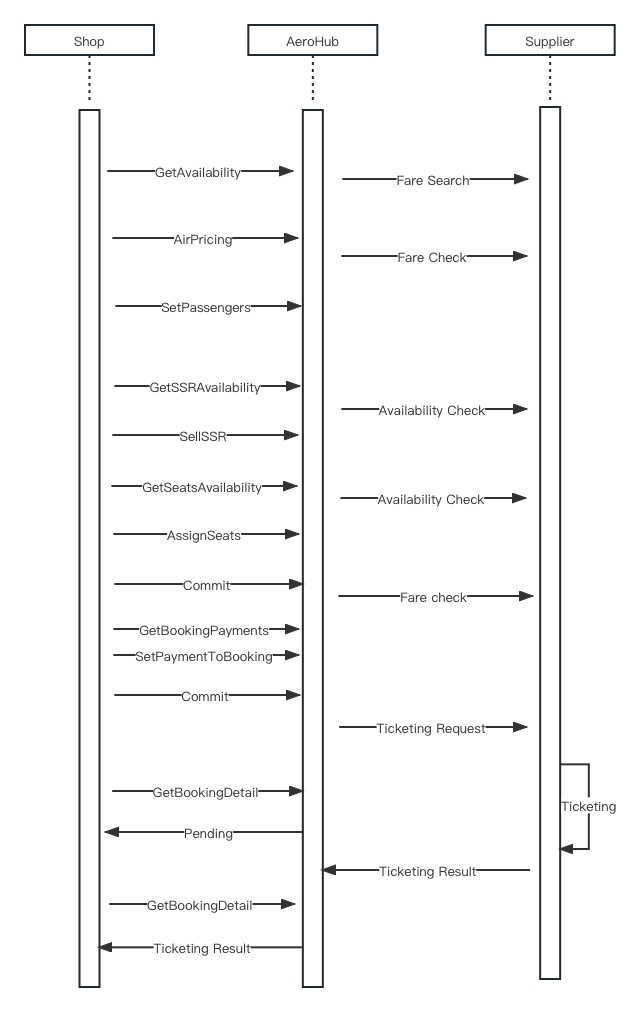
How to create a new TechHub booking
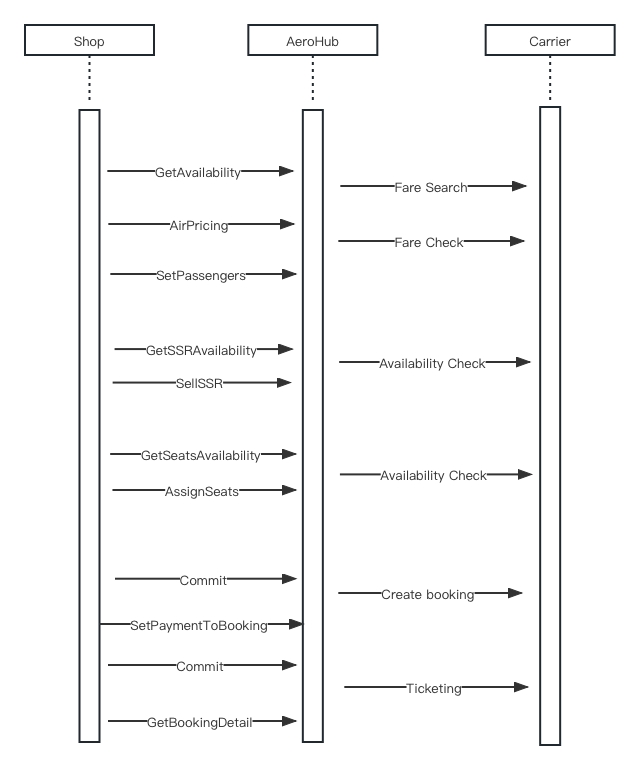
How to add Ancillary to an existing booking.
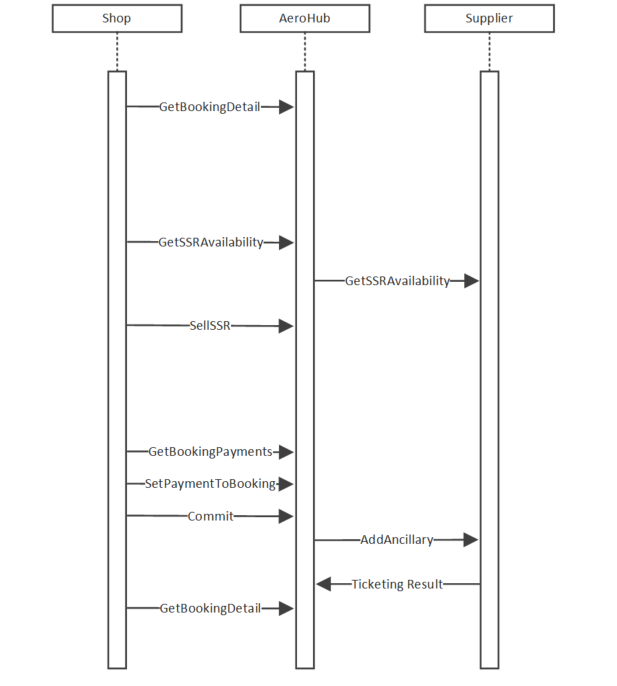
- How to create a new FareMarket cancellation
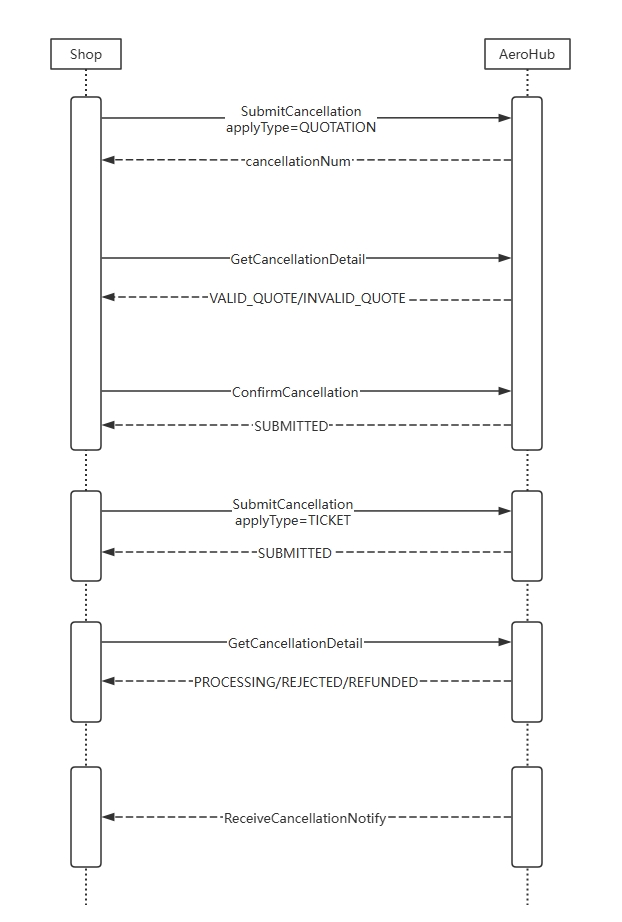
- How to update passenger information to TechHub booking on “Hold”
- How to add ancillaries for a paid TechHub booking
- Using Async LowFareSearch Flow increase carrier numbers
- How to update passenger information to TechHub booking on “Hold”
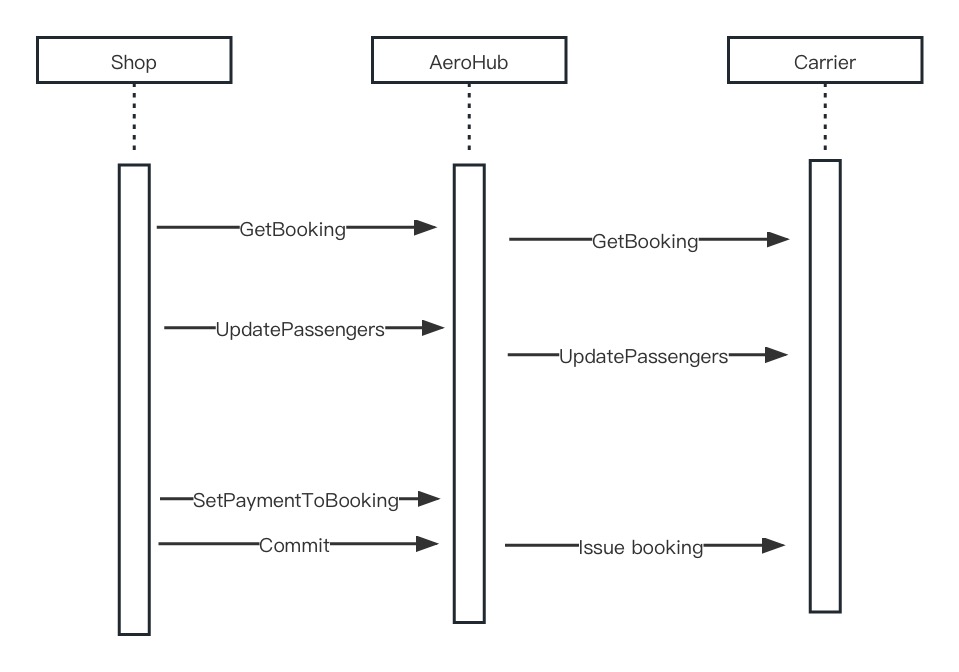
- How to add ancillaries for a paid TechHub booking
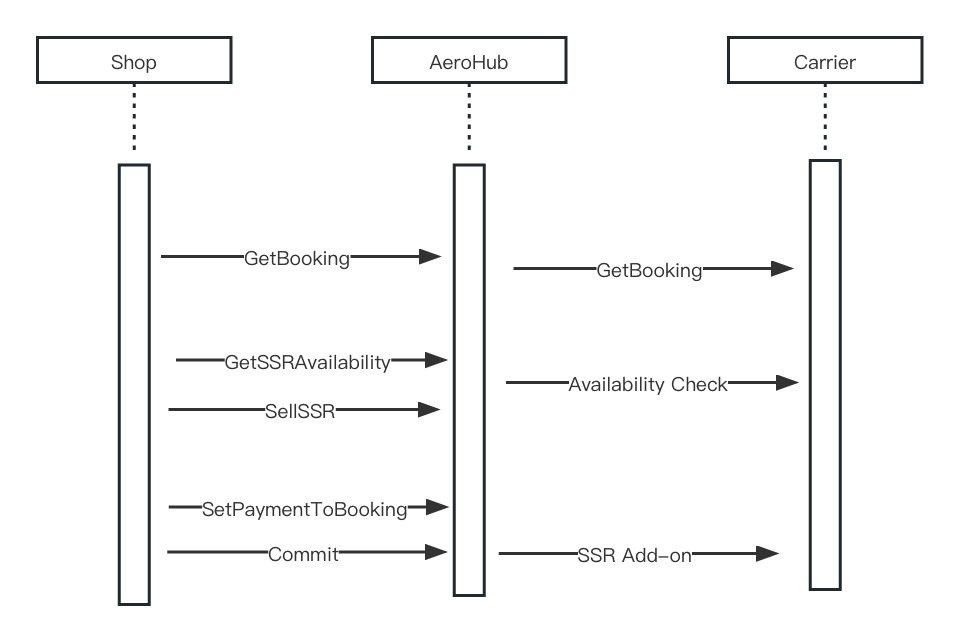
- Using Async LowFareSearch Flow increase carrier numbers
When make a LowFareSearch request, each carrier response time might be different due to complicated reasons, you can call LowFareSearch several times in order to receive more carrier fare with async way.
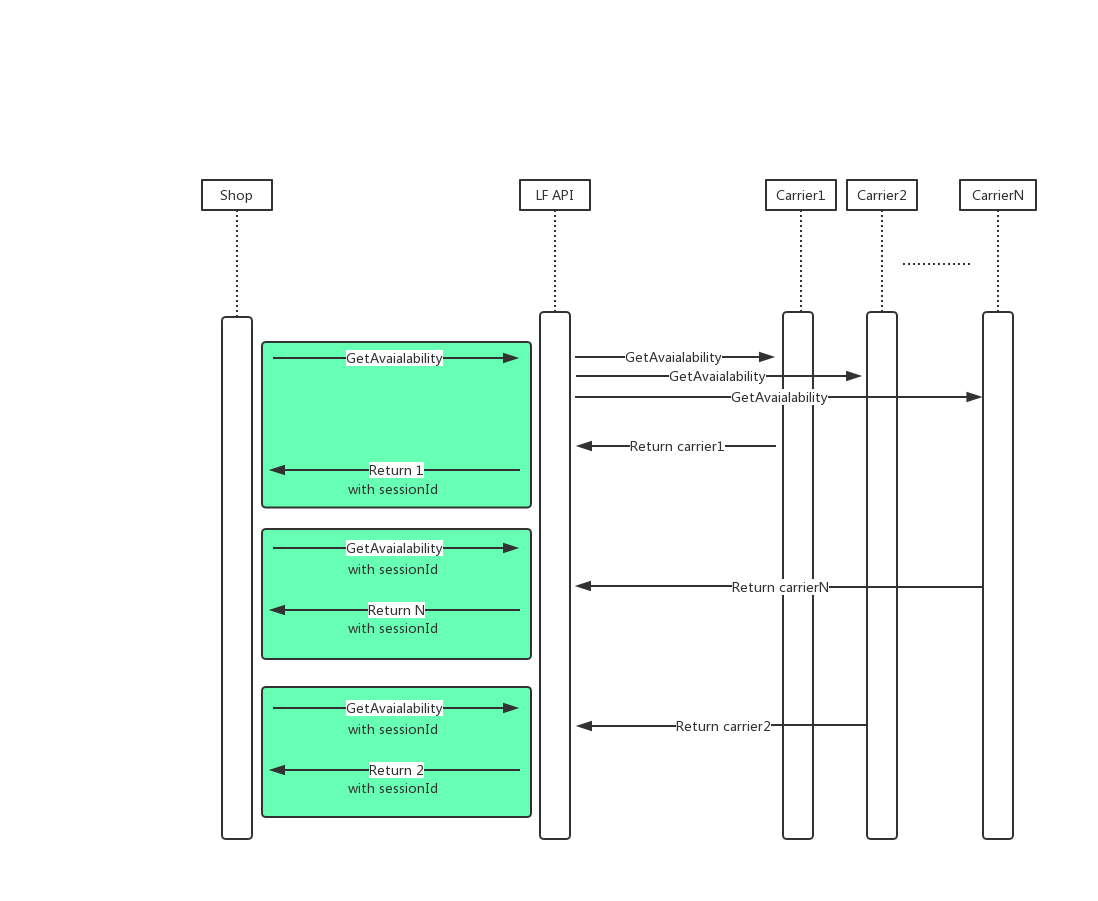
Suggestion:
Using async searching to get the complete result if LetsFly API return part of result during timeout
timeout is an integer value you can set in request, Letsfly will return with all the data from carriers when time is up.
checking carries: if each carrier value in carriers is greater than or equals 0, it means all the carriers have returned value then you should stop searching. If one of the carriers is less than 0, you can start an asynchronous search to retrieve the remain carriers data.
maximum 5 asynchronous requests can be sent for per user search
Author:fulei Create time:2023-05-24 16:01
Last editor:AeroHub Update time:2025-06-05 14:30